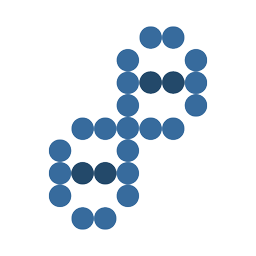Setting up Express and Node.js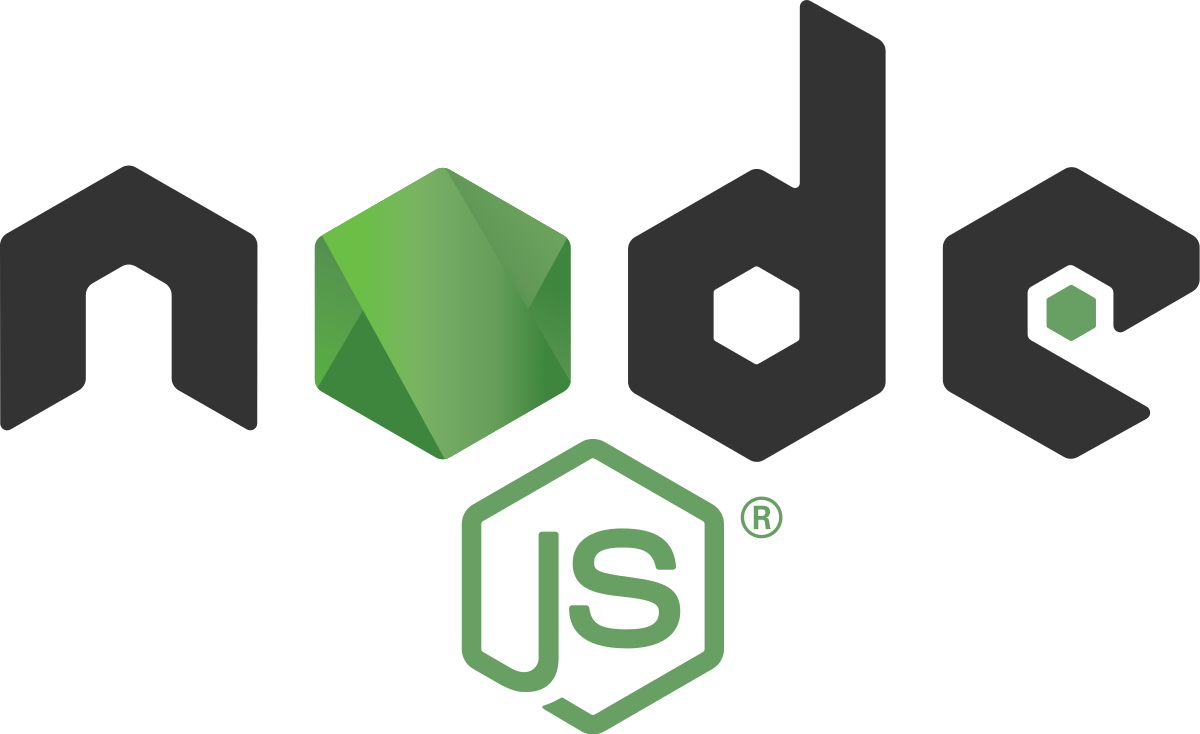
Make a directory
mkdir first-api
Run this command
npm init
- Package name: first-api
- Version: 1.0.0
- Description: first-api
- Entry point: app.js
- Enter through the rest.
Add the Express package
yarn add express
yarn install
Create an app.js file your directory
Run this command to start your server
node app.js
Make some routes
Make a folder for the routes
mkdir routes
Make Models for Database Schema
Make a new directory called models
mkdir models
Create a new file for each resource
Creating a schema for Mongoose Create a directory called models/ in your server root.
// models/group.js
const mongoose = require('mongoose') const Schema = mongoose.Schema const group = new Schema({ id: UUID, name: { type: String, minLength: [3, 'Name not long enough'], required: [true, 'Name is required'], } groupId: Schema.Types.ObjectId, completed: Boolean, }) module.exports = group
Starting your server with app.js
// app.js
// import express const express = require('express'); // creates a new express application const app = express(); // define routes inline // method (path, handler) app.get('/', function(req, res) { // grab response and send it res.send('Hello world'); }); // listen (port, handler) app.listen(3000, function() { console.log('Blunderlist API listening on port 3000!'); });
Using MongoDB database using Mongoose
To install Mongoose for MongoDB use the following command. Mongoose is the tool we are using.
yarn add mongoose
http://mongoosejs.com/docs/queries.html
MongoDB Documentation
https://docs.mongodb.com/manual/tutorial/query-documents/