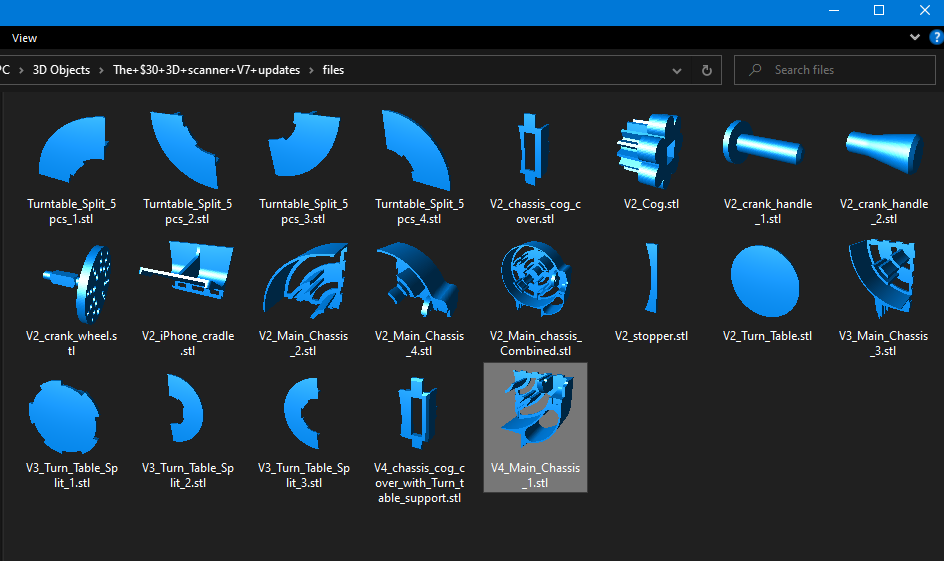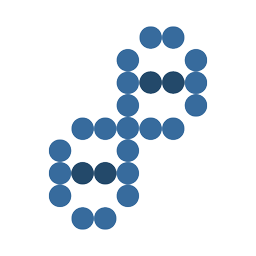The process for installing STL Thumb and generating thumbnails for STL files in Windows 10 is quite easy:
- Browse to unlimitedbacon's stl-thumb Github repository
- Click on the releases for STL Thumb
- Download the STL-Thumb-Setup_0.3.1.exe
- Open the file and run the installer
- It may ask you if you're sure you want to run it, as it is unsigned and does not have a publisher listed.
- It may be detected by your browser as an unwanted file (or malware). You can safely save the installer.
- Agree to the terms and click Install
- That was easy!
- Your STL files will generate thumbnails with your Windows 10 color scheme.