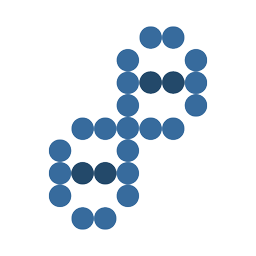I tried out a new PHP framework, Laravel, and they call it, "the PHP framework for web artisans." They have this tagline on their home page, PHP THAT DOESN'T HURT. CODE HAPPY & ENJOY THE FRESH AIR. I'll let you know how it goes in another post.
Installing Laravel Framework using Composer
The Laravel framework utilizes Composer for installation and dependency management. If you haven't already, start by installing Composer.
Now you can install Laravel by issuing the following command from your terminal:
composer create-project laravel/laravel your-project-name --prefer-distThis command will download and install a fresh copy of Laravel in a new your-project-name folder within your current directory.
If you prefer, you can alternatively download a copy of the Laravel repository from Github manually. Next run the composer install command in the root of your manually created project directory. This command will download and install the framework's dependencies.
Installation issues
To install it I had to install composer on this new machine, and I couldn't remember the steps I took last time. Hello again, StackOverflow. Here's the error "Composer Warning: openssl extension is missing."
How to enable OpenSSL PHP extension in WAMP
WAMP uses different php.ini files in the CLI and for Apache. when you enable php_openssl through the WAMP UI, you enable it for Apache, not for the CLI. You need to modify C:\wamp\bin\php\php-version\php.ini to enable it for the CLI.